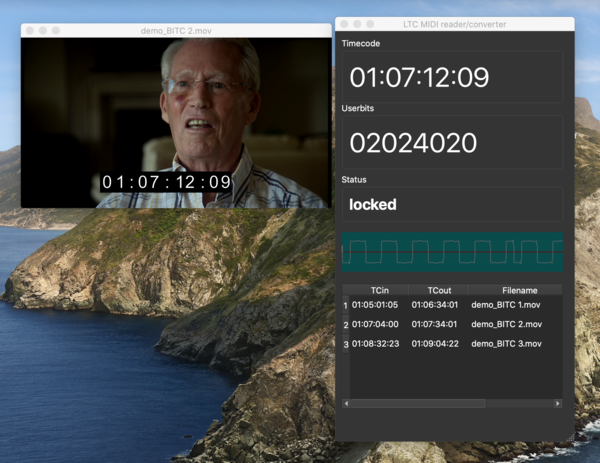LTC-MIDI reader/converter € 69,95
win+mac
Note, on Both on Windows and Mac, you MUST have VLC player installed for the video shuttle to work.
This util can read LTC, MIDI TC, network (UDP) and VITC.
It can output LTC, UDP and MIDI TC as well, and convert between them.
For LTC, any audioport can be used, including DANTE.
For MIDI, either a hardware box or software port can be used.
For VITC, it expects NDI as input.
It can display the LTC or MIDI timecode, act as a clapperboard, act as a video shutlle and put the current TC into any application with just a keystroke for logging applications.
But it also doubles as a LTC to MIDI TC converter, or the other way around. Handy if your TC source is LTC but need to slave MIDI light- laser-. pyrotechnic equipment. Or, the other way around, use MIDI as input and output LTC for applications that want that as input.
And, it can output the current TC over UDP, and read it.
This means you can run one copy to read any form of TC, broadcast that over your network and read out or convert on another machine.
Just setup your soundcard to external audio, plug in a LTC signal and it locks on to it.
It outputs MIDI TC if you need to slave MIDI equipment to incoming LTC.
If you are working in a studio and have a spare laptop, you can have a huge display of the timecode that is currently recording, and make it clear to everyone if the camera is running or not.
And, you can send the timecode over a network to other machines.
(Eg to drive our LiveLogger application.)
- Input LTC on any audio port
- Input MIDI timecode from any device
- Input VITC, eg from RekordBox
- Output MIDI timecode converted from LTC or network incoming timecode or system time
- Output LTC timecode converted from MIDI or network incoming timecode or system time
- Option to use it as a Smart Slate / Clapperboard
- Send timecode over a network to other applications using UDP
- Offset / calibration option, independent for all outputs
- In autoswitches to MIDI or LTC framerates, drop / non drop
- It can output the system date in the LTC userbits
- Or, use it as a master TC generator based on your system clock
It has the ability to run in the background.
You can create a user-definable key (or key Combo) to get the current TC.
So while you are working in the application of your choice, you can have TC inserted with one keystroke, even have it TAB to the next field if you want.
The TC window is scalable, so if you need a big display, just stretch it to your liking or switch to full-screen.
For developers:
The windows version can run hidden and send TC info to your application, see the Developer section in the manual.
IMPORTANT
On Mac, go into system preferences, security and privacy, and make sure the app has access to the microphone.
On the latest Windows 10, it's about the same. Go to settings, privacy settings, microphone, and turn ON 'Allow apps to access your microphone'
Quotes:
Great info. I've been Googling all morning; your explanation helps a lot.
Mark Block, Eatapc
Just writing to let you know that the program is working great. I am so grateful to you for making the changes that made it possible for me to use it. I can’t wait to tell my students about it.
Kiran Kaur Saini
I just bought four copies of this software.
I have nothing to do with this company BTW :-) It’s just so helpful!
Feed SMPTE into your soundcard or just your jack on your laptop. SMPTE displayed and converted to MTC internally!
This simplifies SMPTE work tremendously and works perfectly with MPC. Something worth having on your MPC computer even if it is just-in-case!
Edwin Dolby, Laser Productions
Hi Bouke,
Just wanted to say a huge thanks for the quick customization you did for me on LTCReader, the UDP broadcast works very well! I have a system running now which can poll it in real time, display a counter on a webpage using a jQuery interval update and then pull a stamp for the database as soon as a log note is entered. Quite slick! And great new functionality to advertise I think. I was able to get it to broadcast on the loopback subnet at 127.255.255.255, and direct to other static IPs on the network by entering their address directly, and both work really well.
In any case, everything is great and I really do appreciate the work you put into this. It’s enabled me to do a lot of fun things with brower-based logging with a combination of jQuery and PHP.
I purchased four licenses so far and will have a look through to see if there’s anywhere else I can integrate the technology. Cheers!
Graeme Mislan